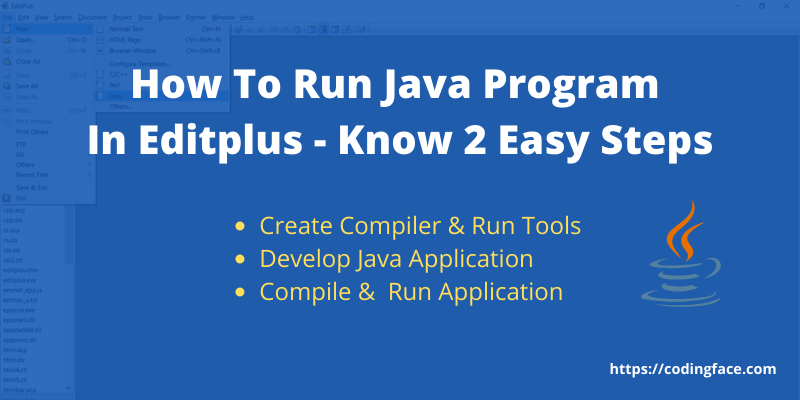In this post, we will know what is EditPlus and how to run Java program in Editplus. We have given simple steps to compile and run the Java program in Editplus.
What is EditPlus?
Editplus is a well-known text editor for windows having the most popular inbuilt features like FTP, FTPS, and SFTP. It also provides some other features which are valuable for programmers and editors.
EditPlus Features:
- It provides syntax highlighting for multiple programming languages like HTML, CSS, JavaScript, C, C++, Java, Java, Python, Ruby, and more. We can also extend the feature of EditPlus for other programming languages by providing custom syntax files.
- A browser for previewing multiple files.
- Other features like user tools, HTML toolbar, ruler, line numbers, spell checker, URL highlighting, keyboard shortcuts, and more.
- EditPlus is open source and easy to use.
Click here to download EditPlus -> Download now
Read Also: How To Reverse A String In Java – Learn 5 Easy Methods
How to Compile and Run Java program in EditPlus?
We can write, compile and run Java programs on EditPlus directly. We don’t need any third-party tools or applications to run Java programs externally. We can create both compiler and runner tools to compile and run a Java program on EditPlus.
First, we will see how to create Compiler and Run tools for the Java program in EditPlus, and then we will guide you on how to run Java program in EditPlus.
How to create Compiler and Run tools in EditPlus:
To run a Java program in EditPlus, we have to first create a compiler and run tools in EditPlus and then by using this compiler and run tools, we can compile and also run a Java program.
Let’s see how we can create a compiler tool in EditPlus.
Step-1: Open the EditPlus editor application and click on the Tools tab -> Configure User Tools
Step-2: Click on Add Tool >> -> Program
Read Also: Palindrome In Java(String & Number) – Check 2 Easy Methods
Step-3: Provide the below properties and click on Apply
Menu Text: Compiler (You can give any name)
Command: C:\Program Files\Java\jdk1.11.0\bin\javac.exe (Depends upon your JDK file version)
Argument: $(FileName) (Copy this value and paste or you can also choose File Name from dropdown)
Initial: $(FileDir) (Copy this value and paste or you can also choose File Directory from dropdown)
Action: Capture Output (Choose from dropdown)
Save: Current file.
Keep other options as it is and click on Apply and then Ok.
Similarly, We can also create a run tool in EditPlus.
Step-4: Create Run tool in EditPlus by using Configure User Tools.
You can follow both Step-1 & Step-2 to configure the run tool.
Provide below details:
Menu Text: Run(You can give any name)
Command: C:\Program Files\Java\jdk1.11.0\bin\java.exe (Depends upon your JDK file version)
Argument: $(FileNameNoExt) (Copy this value and paste or you can also choose File Name Without Extension from dropdown)
Initial: $(FileDir) (Copy this value and paste or you can also choose File Directory from dropdown)
Action: Capture Output (Choose from dropdown)
Save: Current file/ All Files.
Keep other options as it is and click on Apply and then Ok.
So, we have created both Compiler and Run tools for the Java programs.
Lets’ develop a java program, compile and run through created tools.
Read Also: Java Program To Print Vowels In A String – 2 Simple Programs
Recommended Video:
Watch this video to know how to compile and run a Java program in EditPlus.
Source: YouTube
Create a Java program in EditPlus:
Step-1: Create a java program in EditPlus, Click on File -> New -> Java.
Step-2: Copy and paste below the sample Java program or edit the generated program in EditPlus.
class Codingface{
public static void main(String[] args) {
System.out.println("Codingface welcomes you");
}
}Code language: JavaScript (javascript)Step-3: Save, Compile and Run Java program.
FAQs:
How to save Java program in EditPlus?
You can save java files by using the shortcut key Ctrl + s or File -> Save.
How to compile Java program in EditPlus?
You can compile the Java program in EditPlus by choosing the Tools tab -> Compiler or you can also press Ctrl + 1 to compile the Java program on EditPlus.
How to run Java program in EditPlus?
You can run the Java program in EditPlus by choosing the Tools tab -> Run or you can also press Ctrl + 2 to run the Java program on EditPlus.
That’s It! This is how to run java program in EditPlus.
Now you can run any Java program in EditPlus by using this methodology.